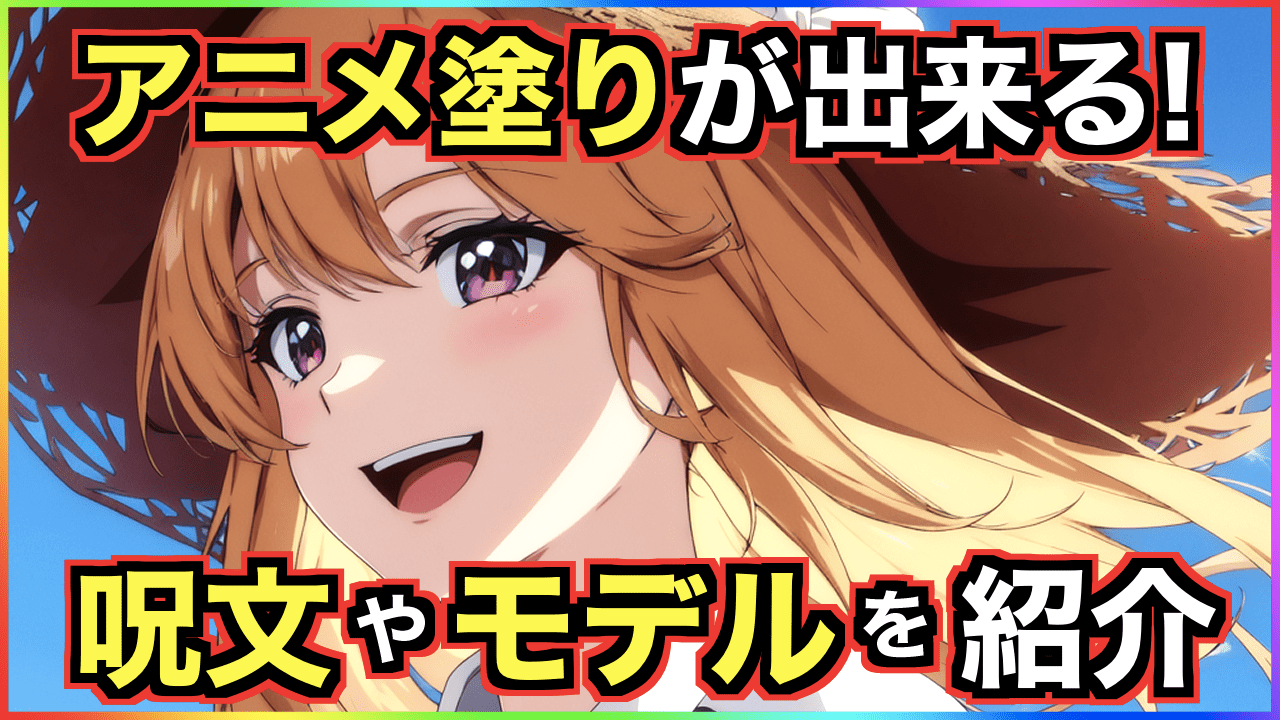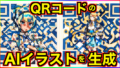アニメ塗りで画像生成したい!
呪文やおすすめのモデルを教えて!
アニメ塗りさせるおすすめの呪文としてプロンプト内に「anime」を入れることで可能になりますが
モデルによってはアニメ塗りにさせることが出来ません。
出来ない場合は、アニメ塗りが出来るモデルに変更する必要があります。
この記事では、アニメ塗りで生成できる呪文(プロンプト)やモデルについて紹介します。
アニメ塗りにさせる呪文(プロンプト)

アニメ塗りさせる時は、以下の呪文をプロンプト内に入れることで可能になる場合があります。
・anime
・anime screencap
・black outline
・sharp focus
・intense shadow
ですが、モデルによっては全てプロンプト内に入れてもアニメ塗りにならない場合があります。
アニメ塗りのおすすめモデル
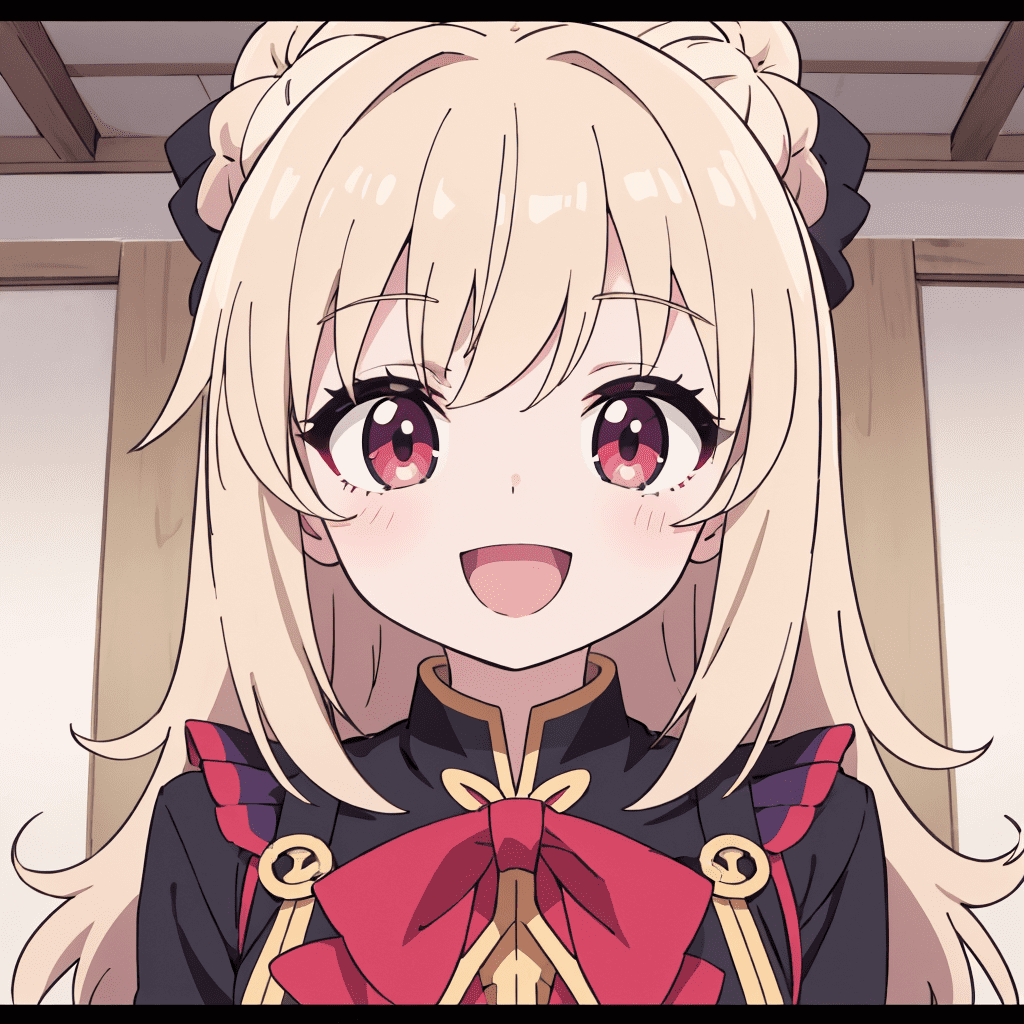
ここからはアニメ塗りが出来るおすすめのモデルを紹介します。
Dark Sushi Mix
イラスト用の複雑な塗りからアニメ塗りまで可能なおすすめモデルが「Dark Suchi Mix」になります。
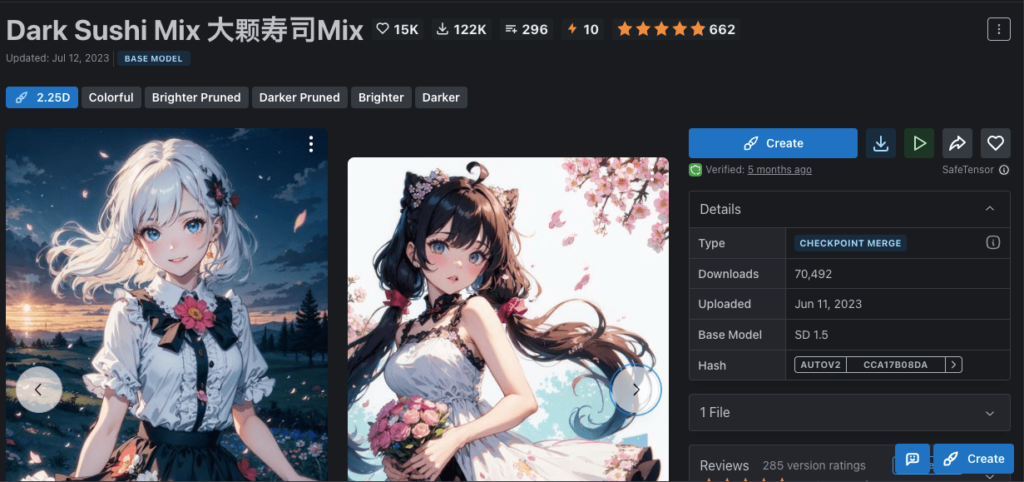
以下のリンクからダウンロードすることが出来ます。
Google Colabを使っている人は以下のコードをコピペすることでモデルを導入することが出来ます。
・Google Colab用コード
#Dark Sushi Mix 大颗寿司Mix
!wget https://civitai.com/api/download/models/93208 -O /content/stable-diffusion-webui/models/Stable-diffusion/Dark-Sushi-Mix.safetensors
以下は画像生成した結果になります。
上手くアニメ塗りで画像生成することが出来ています。
プロンプト内には「anime」の呪文を入れるようにしましょう。
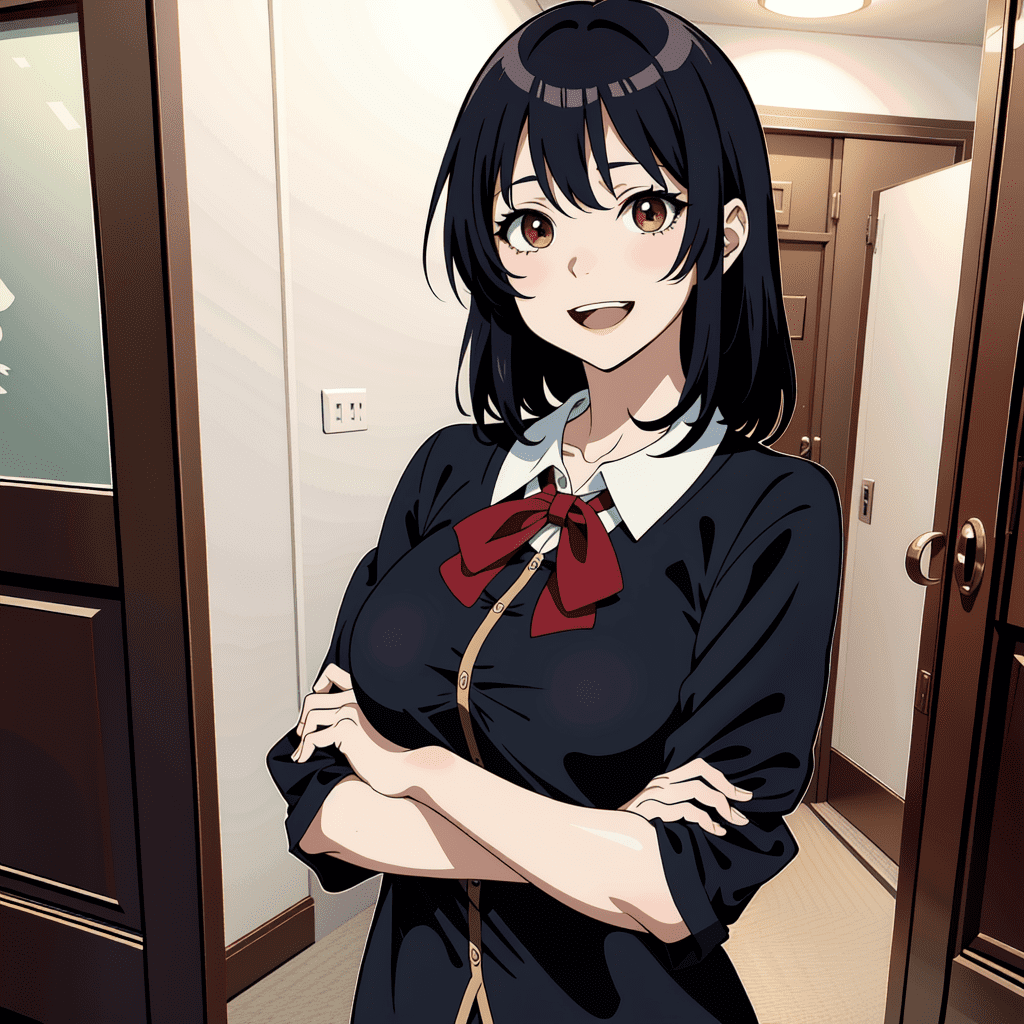
Mistoon_Anime
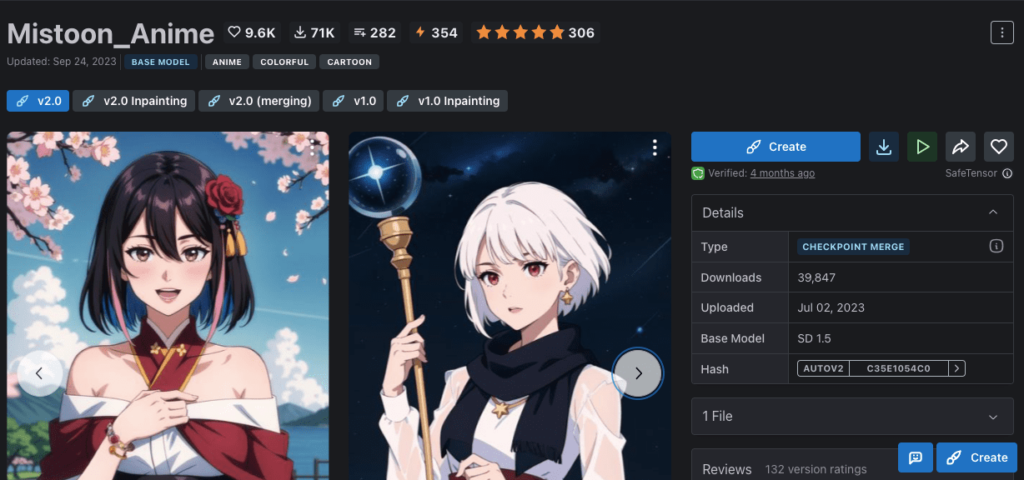
・Google Colab用コード
#Mistoon_Anime
!wget https://civitai.com/api/download/models/108545 -O /content/stable-diffusion-webui/models/Stable-diffusion/Mistoon_Anime.safetensors
外国風のアニメ塗り(カートゥーン調)のような感じで生成したい人におすすめです。
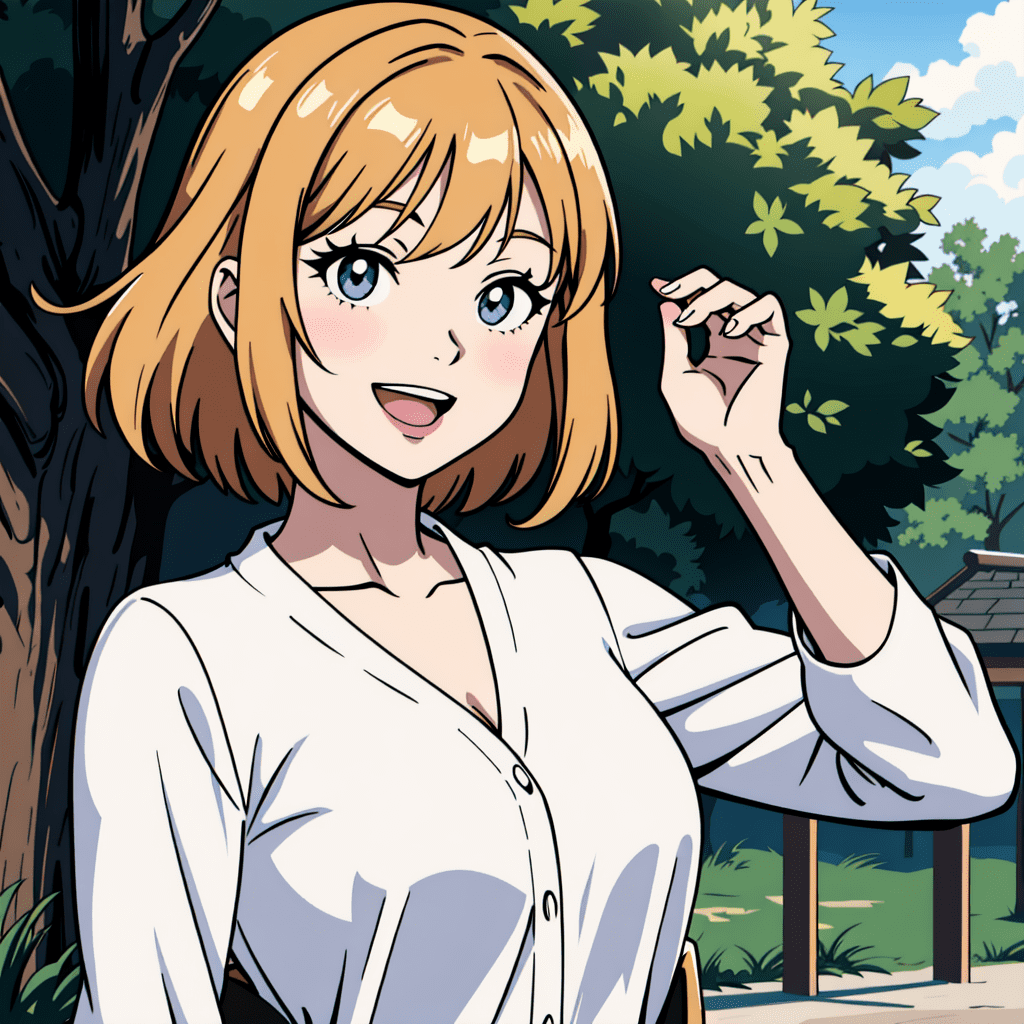
Mistoon_Anime_Colorize – Slider LoRA
先ほどの「Mistoon_Anime」モデルとセットで使用した方がいいLoRAモデルに「Mistoon_Anime_Colorize – Slider LoRA」があります。
使用することで、より色を明るくしたりアニメ塗りになります。
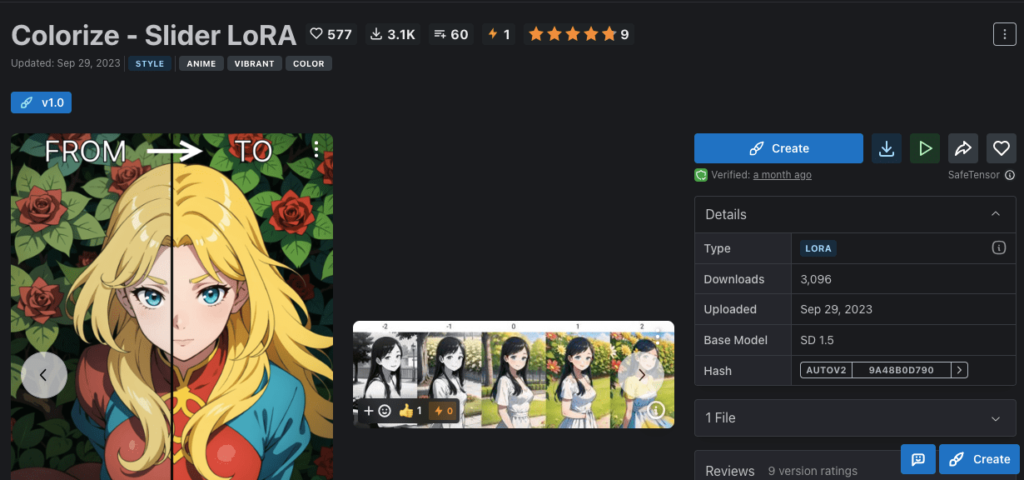
こちらはLoRAモデルになるので、予めLoRAモデルを入れるためのディレクトリ作成コードを入れるようにしてください。
以下はLoRAモデルを入れるためのディレクトリ作成コードなので参考にしてください。
#Loraモデルを入れるためのディレクトリの作成
%mkdir -p /content/stable-diffusion-webui/models/Lora/
・Google Colab用コード
#Colorize - Slider LoRA
!wget https://civitai.com/models/153676?modelVersionId=172120 -O /content/stable-diffusion-webui/models/Lora/Colorize-Slide.safetensors
以下の画像のように、「Mistoon_Anime」モデル単体で使うよりもLoRAモデルも組み合わせて使用することでアニメ塗りが強くなるのでおすすめです。
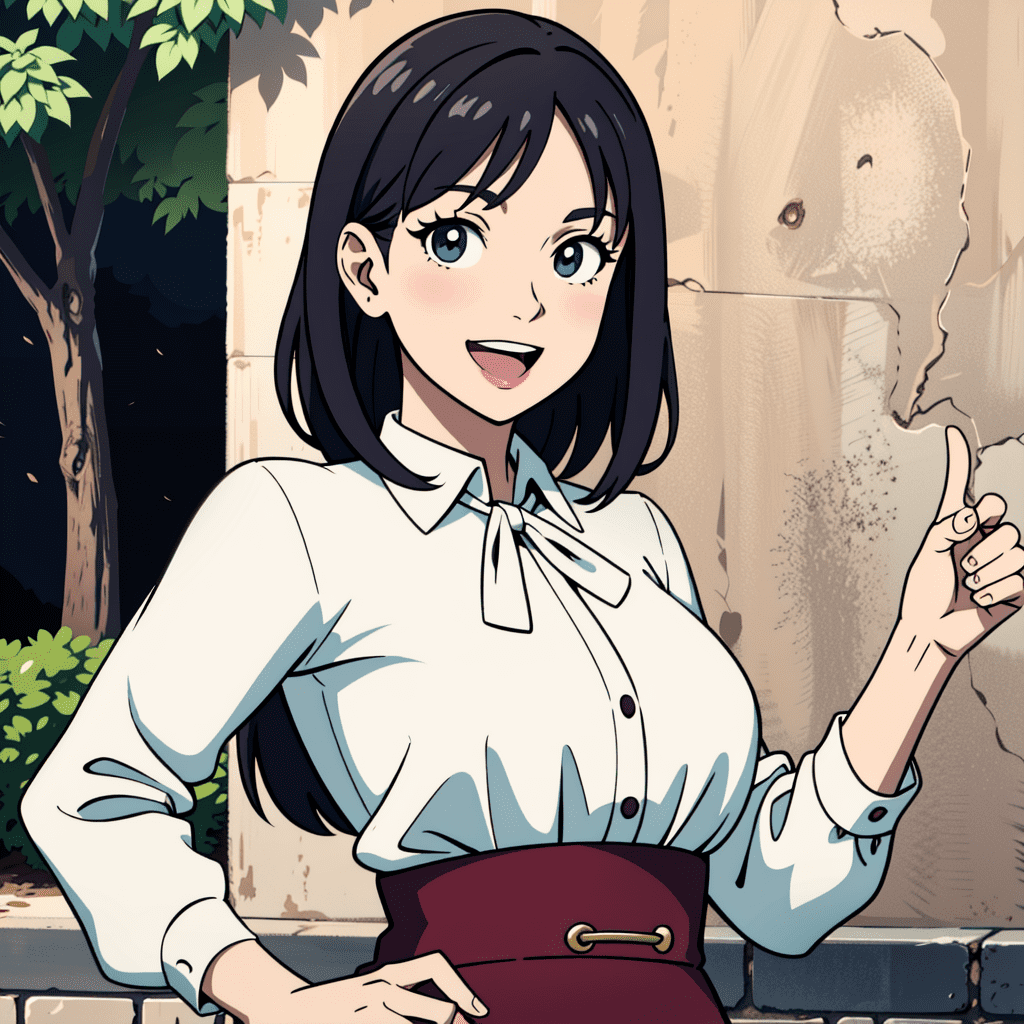
万象熔炉 | Anything V5/Ink
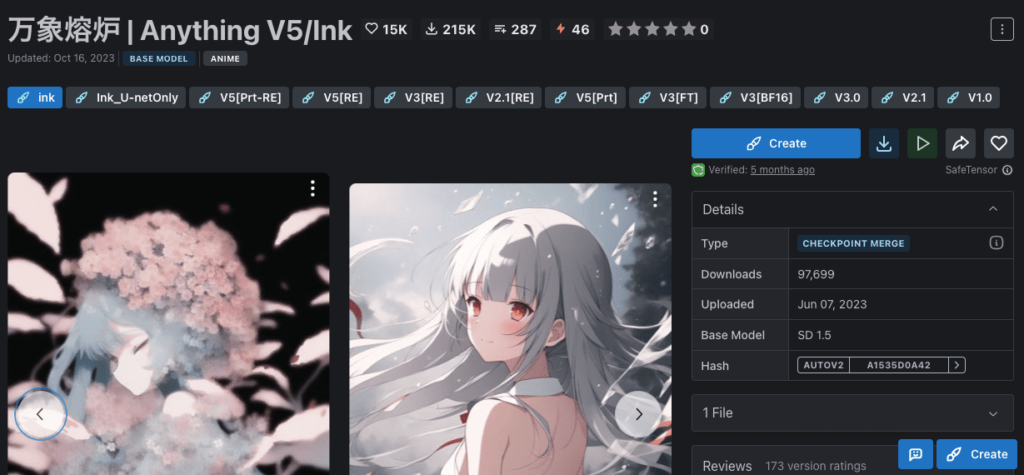
・Google Colab用コード
#万象熔炉 | Anything V5/Ink
!wget https://civitai.com/api/download/models/90854 -O /content/stable-diffusion-webui/models/Stable-diffusion/AnythingV5-Ink.safetensors
「万象熔炉 | Anything V5/Ink」モデルでは、プロンプト内に(anime:1.1)を入れることで、良い感じにアニメ塗りの画像生成をすることが出来ます。
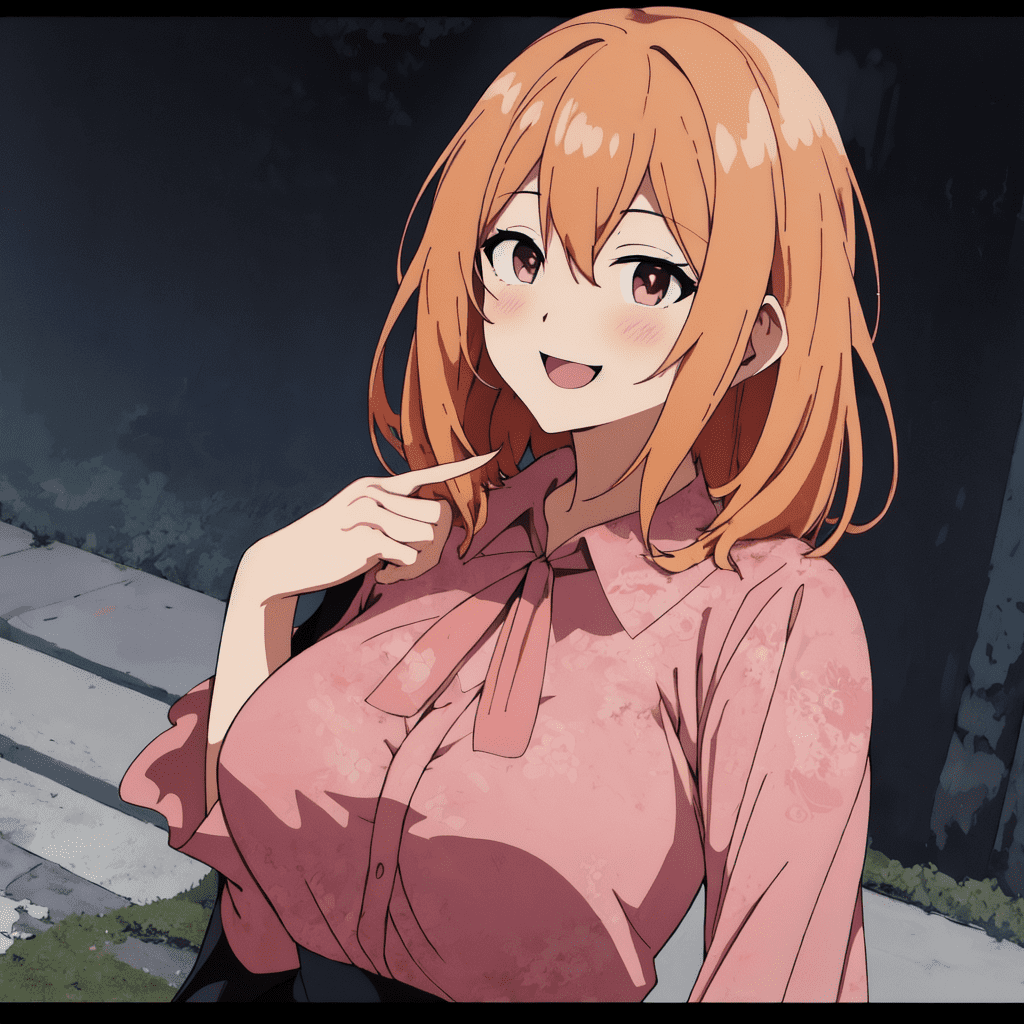
AingDiffusion
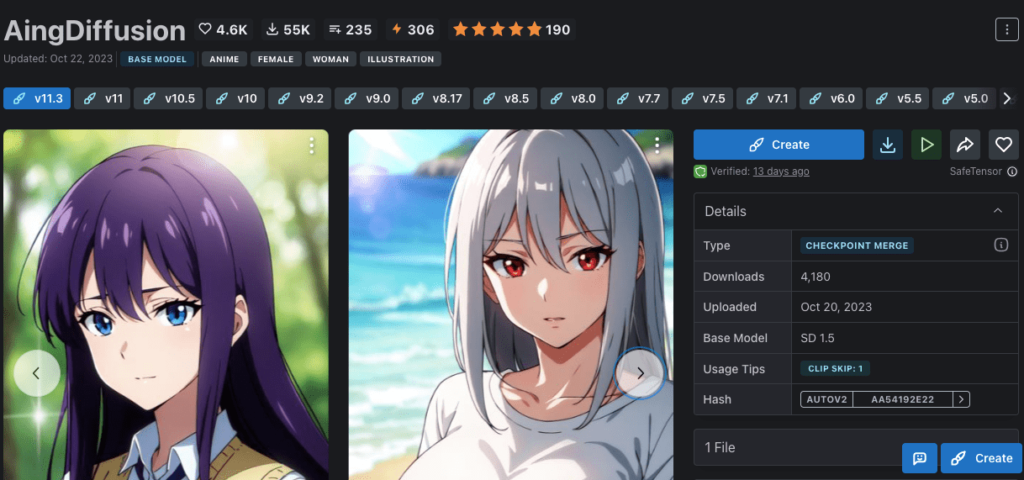
・Google Colab用コード
#AingDiffusion
!wget https://civitai.com/api/download/models/191346 -O /content/stable-diffusion-webui/models/Stable-diffusion/AingDiffusion.safetensors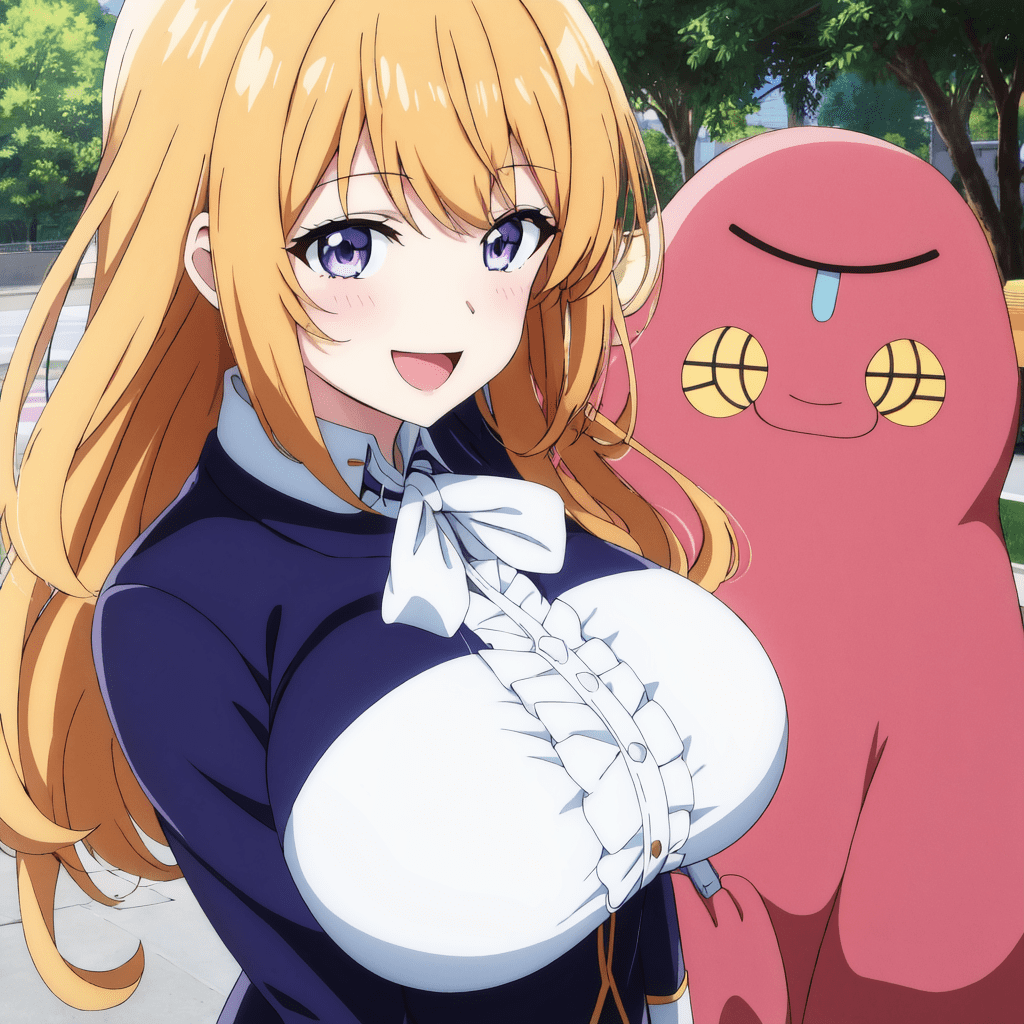
KayWaii
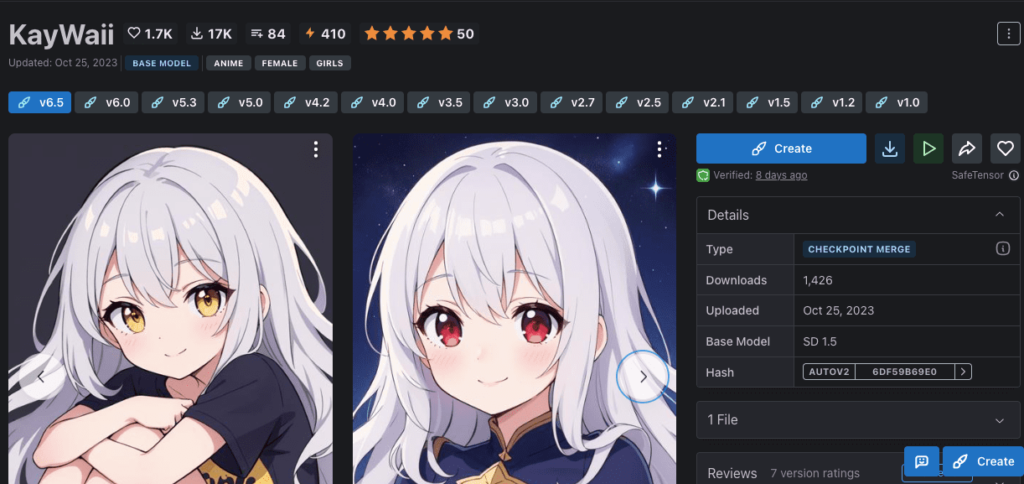
・Google Colab用コード
#KayWaii
!wget https://civitai.com/api/download/models/197569 -O /content/stable-diffusion-webui/models/Stable-diffusion/KayWaii.safetensors
少し複雑なアニメ塗り風で生成したい人は使用してみてください。
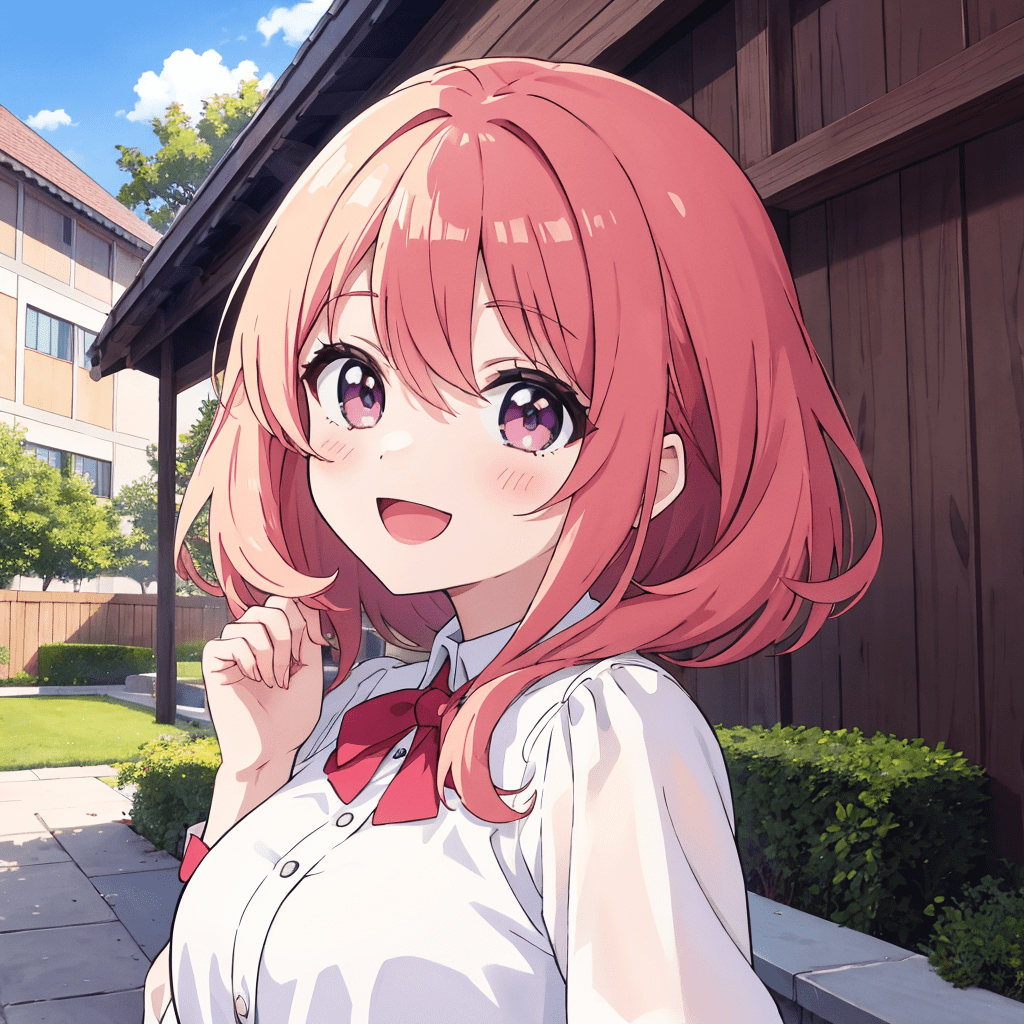
Sudachi
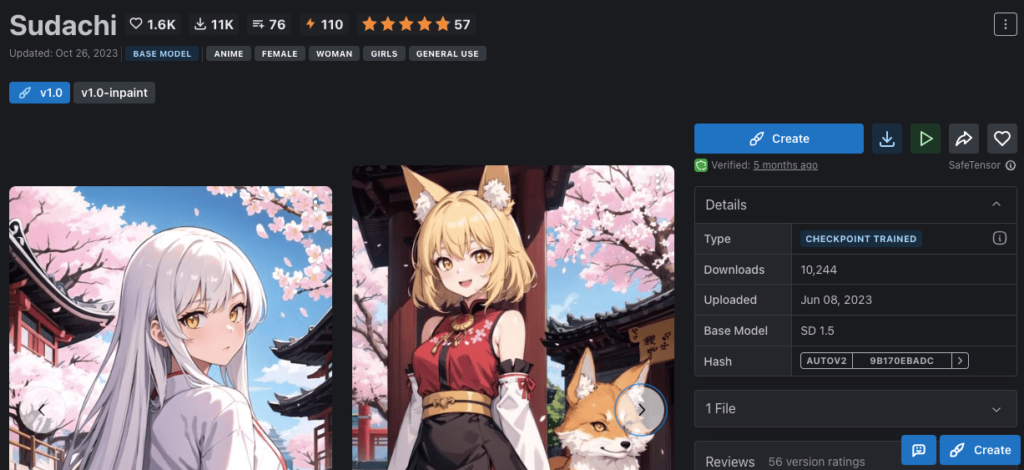
・Google Colab用コード
#Sudachi
!wget https://civitai.com/api/download/models/91337 -O /content/stable-diffusion-webui/models/Stable-diffusion/Sudachi.safetensors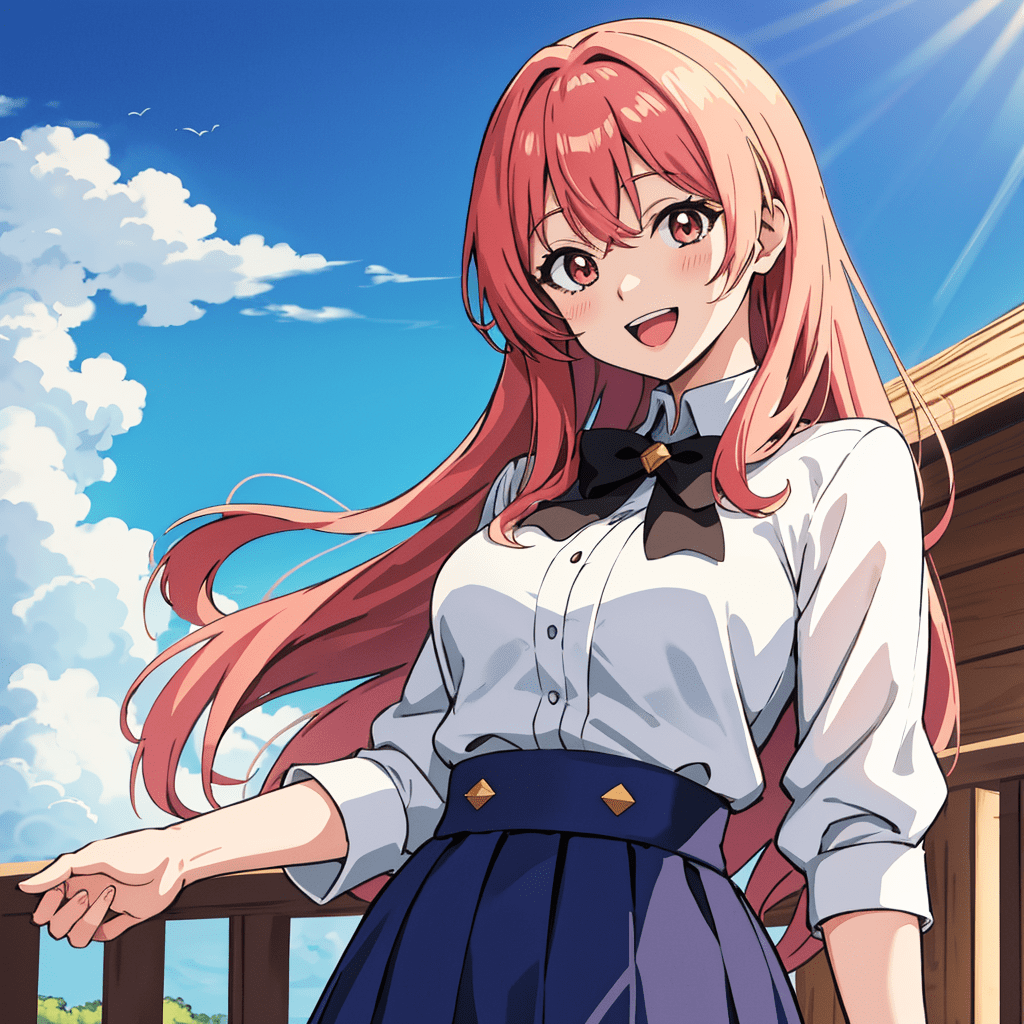
Nothing
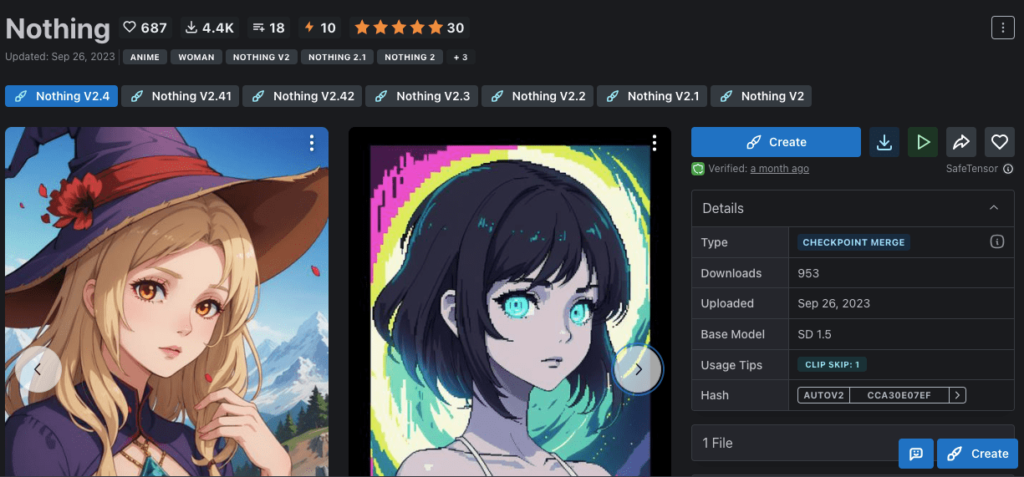
・Google Colab用コード
#Nothing
!wget https://civitai.com/api/download/models/169520 -O /content/stable-diffusion-webui/models/Stable-diffusion/Nothing.safetensors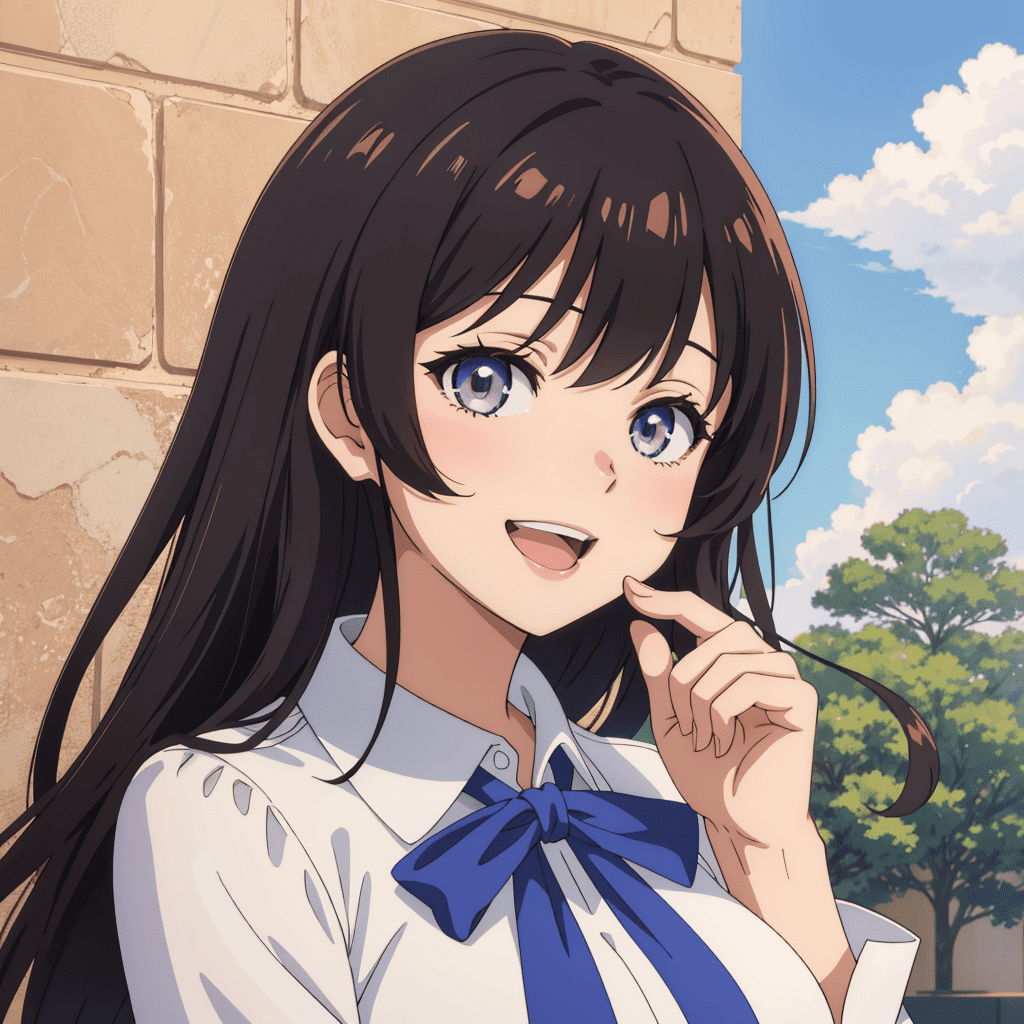
AingEXP
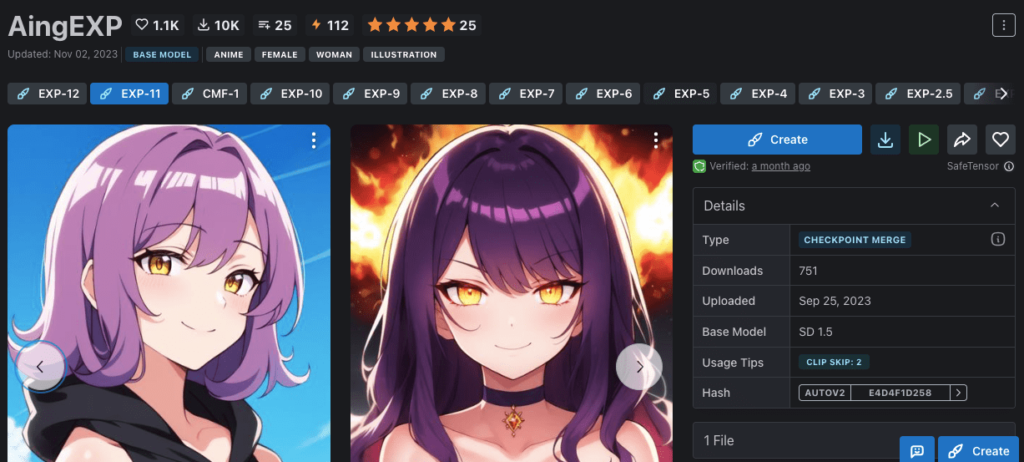
・Google Colab用コード
#AingEXP
!wget https://civitai.com/api/download/models/169351 -O /content/stable-diffusion-webui/models/Stable-diffusion/AingEXP.safetensors
プロンプト内に「anime screencap」を入れると良い結果になります。
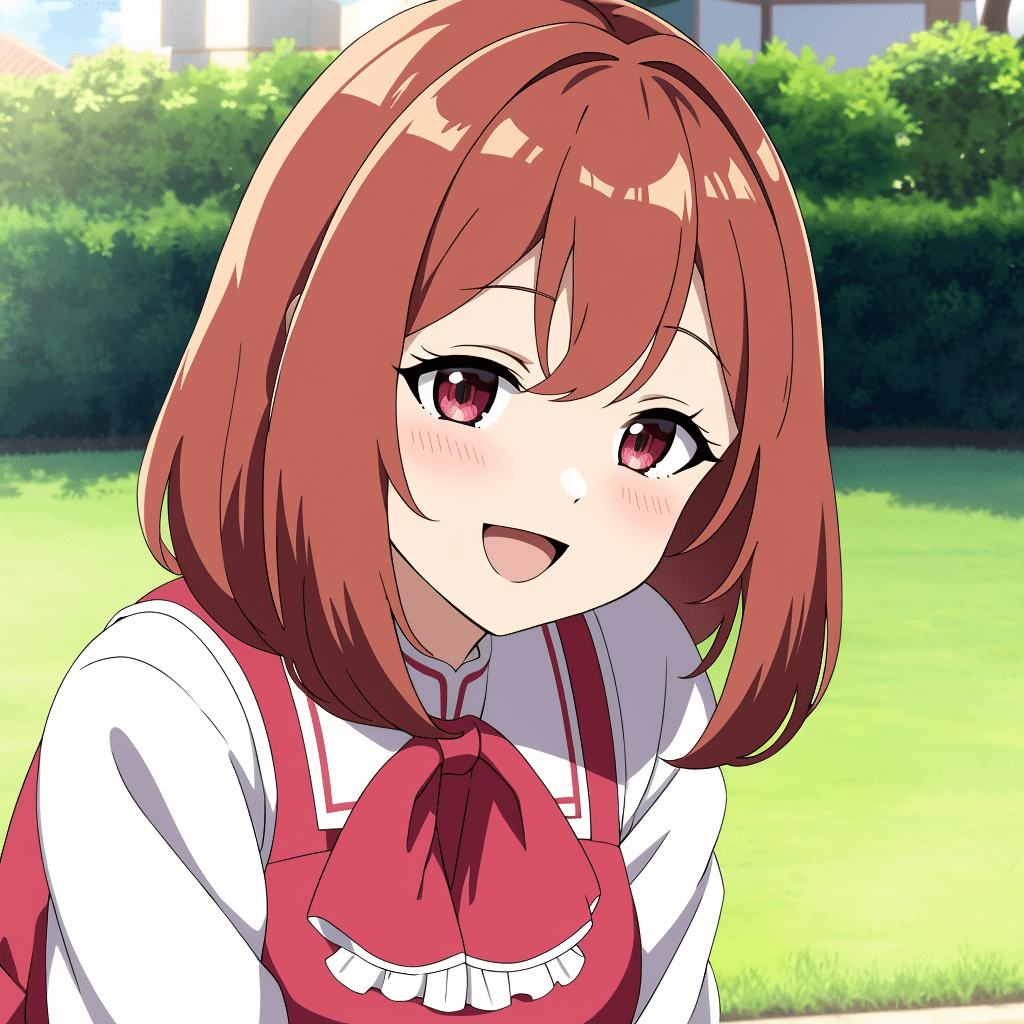
SubToon
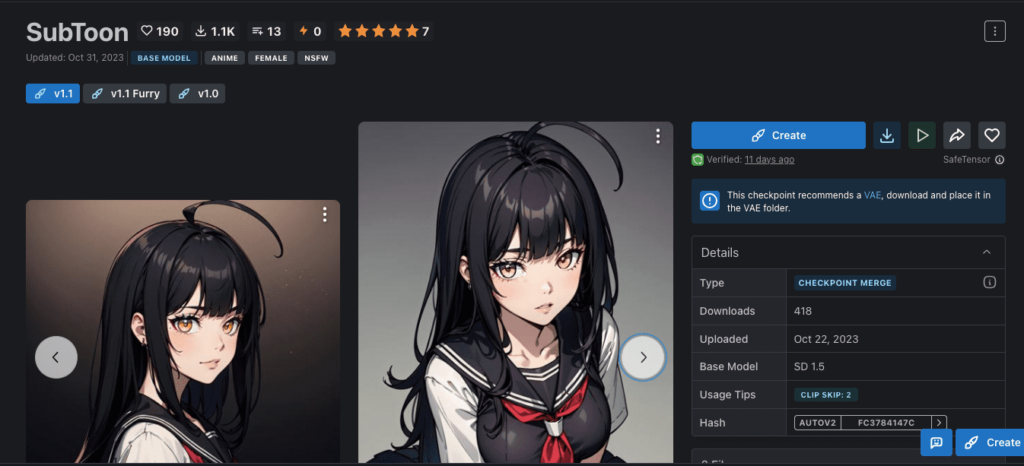
・Google Colab用コード
#SubToon
!wget https://civitai.com/api/download/models/193641 -O /content/stable-diffusion-webui/models/Stable-diffusion/SubToon.safetensors
全てのモデルが入ったサンプルコード
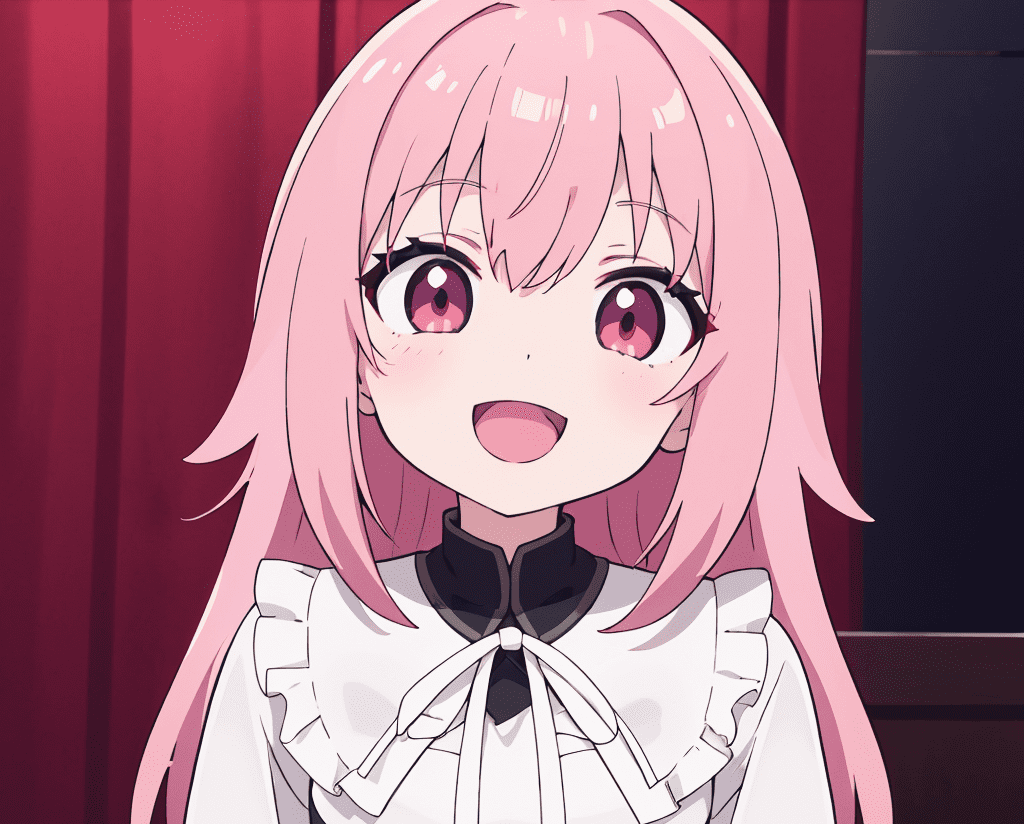
Google Colabを使っていて今回紹介した全てのモデルを使いたい方は、以下のコードをコピペすることで使用することが出来ます。
是非参考にしてください。
!pip install -q torch==2.0.0+cu118 torchvision==0.15.1+cu118 torchaudio==2.0.1+cu118 torchtext==0.15.1 torchdata==0.6.0 --extra-index-url https://download.pytorch.org/whl/cu118 -U
!pip install -q xformers==0.0.19 triton==2.0.0 -U
#automatic1111 stable diffusion web uiのダウンロード
!git clone https://github.com/AUTOMATIC1111/stable-diffusion-webui
%cd /content/stable-diffusion-webui
#Dark Sushi Mix 大颗寿司Mix
!wget https://civitai.com/api/download/models/93208 -O /content/stable-diffusion-webui/models/Stable-diffusion/Dark-Sushi-Mix.safetensors
#Mistoon_Anime
!wget https://civitai.com/api/download/models/108545 -O /content/stable-diffusion-webui/models/Stable-diffusion/Mistoon_Anime.safetensors
#万象熔炉 | Anything V5/Ink
!wget https://civitai.com/api/download/models/90854 -O /content/stable-diffusion-webui/models/Stable-diffusion/AnythingV5-Ink.safetensors
#AingDiffusion
!wget https://civitai.com/api/download/models/191346 -O /content/stable-diffusion-webui/models/Stable-diffusion/AingDiffusion.safetensors
#KayWaii
!wget https://civitai.com/api/download/models/197569 -O /content/stable-diffusion-webui/models/Stable-diffusion/KayWaii.safetensors
#Sudachi
!wget https://civitai.com/api/download/models/91337 -O /content/stable-diffusion-webui/models/Stable-diffusion/Sudachi.safetensors
#Nothing
!wget https://civitai.com/api/download/models/169520 -O /content/stable-diffusion-webui/models/Stable-diffusion/Nothing.safetensors
#AingEXP
!wget https://civitai.com/api/download/models/169351 -O /content/stable-diffusion-webui/models/Stable-diffusion/AingEXP.safetensors
#SubToon
!wget https://civitai.com/api/download/models/193641 -O /content/stable-diffusion-webui/models/Stable-diffusion/SubToon.safetensors
#Loraモデルを入れるためのディレクトリの作成
%mkdir -p /content/stable-diffusion-webui/models/Lora/
#Colorize - Slider LoRA
!wget https://civitai.com/models/153676?modelVersionId=172120 -O /content/stable-diffusion-webui/models/Lora/Colorize-Slide.safetensors
#stable diffusion web uiの起動
!python launch.py --share --xformers --enable-insecure-extension-accessまとめ
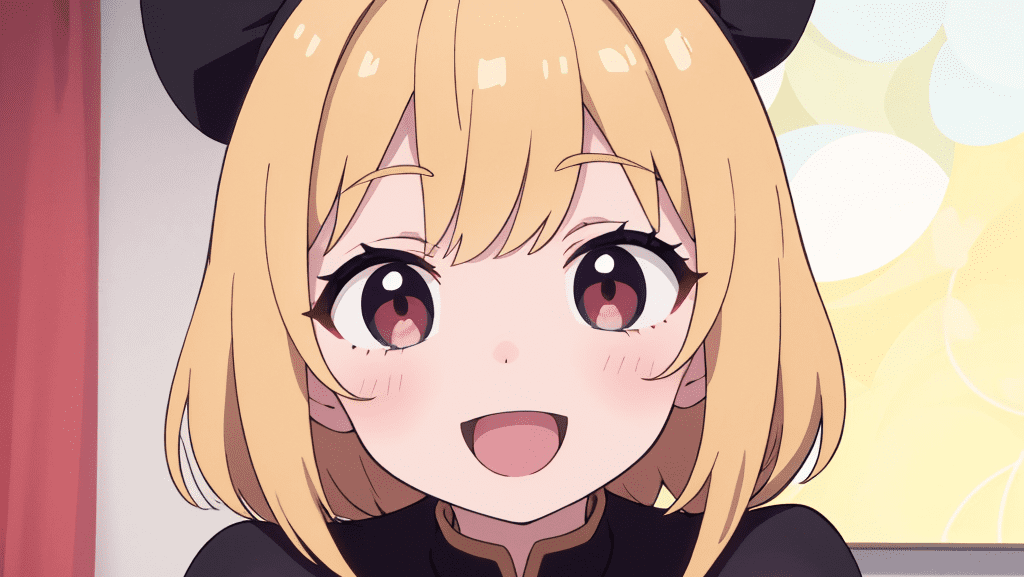
アニメ塗りが出来る呪文(プロンプト)やおすすめモデルについて紹介しました。
プロンプト内に「anime」の呪文を入れることでアニメ塗りになる場合がありますが
モデルによっては全く反映されません。
その時は今回紹介したモデルに変更することで解決できるので
是非使用してみてください!